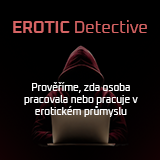Čistý Firefox
Autor: Skylar | 11.3.2005 |
Pár tipů na nahrazení známých rozšíření vestavěnými volbami ve Firefoxu.
Já osobně používám Firefox 1.0.1CZ a nemám v něm nainstalovány žádná rozšíření. Nevím co to dělá v jiných verzích.
Blokování reklam - do usercontent.css přidejte:
iframe[width="120"][height="600"], a img[width="120"][height="600"], iframe[width="125"][height="600"], a img[width="125"][height="600"], iframe[width="150"][height="100"], a img[width="150"][height="100"], iframe[width="150"][height="600"], a img[width="150"][height="600"], iframe[width="160"][height="600"], a img[width="160"][height="600"], iframe[width="180"][height="150"], a img[width="180"][height="150"], iframe[width="300"][height="250"], a img[width="300"][height="250"], iframe[width="336"][height="280"], a img[width="336"][height="280"], iframe[width="468"][height="60"], a img[width="468"][height="60"], iframe[width="470"][height="62"], a img[width="470"][height="62"], iframe[width="728"][height="90"], a img[width="728"][height="90"], iframe[width="730"][height="92"], a img[width="730"][height="92"], iframe[width="600"][height="120"], object[width="125"][height="300"], *[type="application/x-shockwave-flash"][width="728"][height="90"], *[type="application/x-shockwave-flash"][width="468"][height="60"], *[src*="/ad"], *[src*=".ad"], *[src*="/ads"], *[src*="/adx/"], *[src*="/banner/"], *[src*="/banners/"], *[src*="?banner"], *[src*="=click"], *[src*="/click"], *[src*="?click"], *[href*="/ad"], *[href*=".ad"], *[href*="/ads"], *[href*="/adx/"], *[href*="/banner/"], *[href*="/banners/"], *[href*="?banner"], *[href*="=click"], *[href*="/click"], *[href*="?click"], a:link[href*="/ad"], a:link[href*=".ad"], a:link[href*="redirect"] *[type="application/x-shockwave-flash"][src*="/ad"], *[type="application/x-shockwave-flash"][href*="/ad"], *[type="application/x-shockwave-flash"][src*=".ad"], *[type="application/x-shockwave-flash"][href*=".ad"] { display: none !important; }
Práce s panely - user.js přidejte:
user_pref("browser.tabs.showSingleWindowModePrefs", true);
a v možnosti - ostatní se vám zpřístupní nová volba.
Rychlejší načítání - do user.js přidejte:
user_pref("network.http.pipelining", true); user_pref("network.http.proxy.pipelining", true); user_pref("network.http.pipelining.maxrequests", 32); user_pref("nglayout.initialpaint.delay", 0);
Zdroje: czilla.cz a google
Blokování reklam - do usercontent.css přidejte:
iframe[width="120"][height="600"], a img[width="120"][height="600"], iframe[width="125"][height="600"], a img[width="125"][height="600"], iframe[width="150"][height="100"], a img[width="150"][height="100"], iframe[width="150"][height="600"], a img[width="150"][height="600"], iframe[width="160"][height="600"], a img[width="160"][height="600"], iframe[width="180"][height="150"], a img[width="180"][height="150"], iframe[width="300"][height="250"], a img[width="300"][height="250"], iframe[width="336"][height="280"], a img[width="336"][height="280"], iframe[width="468"][height="60"], a img[width="468"][height="60"], iframe[width="470"][height="62"], a img[width="470"][height="62"], iframe[width="728"][height="90"], a img[width="728"][height="90"], iframe[width="730"][height="92"], a img[width="730"][height="92"], iframe[width="600"][height="120"], object[width="125"][height="300"], *[type="application/x-shockwave-flash"][width="728"][height="90"], *[type="application/x-shockwave-flash"][width="468"][height="60"], *[src*="/ad"], *[src*=".ad"], *[src*="/ads"], *[src*="/adx/"], *[src*="/banner/"], *[src*="/banners/"], *[src*="?banner"], *[src*="=click"], *[src*="/click"], *[src*="?click"], *[href*="/ad"], *[href*=".ad"], *[href*="/ads"], *[href*="/adx/"], *[href*="/banner/"], *[href*="/banners/"], *[href*="?banner"], *[href*="=click"], *[href*="/click"], *[href*="?click"], a:link[href*="/ad"], a:link[href*=".ad"], a:link[href*="redirect"] *[type="application/x-shockwave-flash"][src*="/ad"], *[type="application/x-shockwave-flash"][href*="/ad"], *[type="application/x-shockwave-flash"][src*=".ad"], *[type="application/x-shockwave-flash"][href*=".ad"] { display: none !important; }
Práce s panely - user.js přidejte:
user_pref("browser.tabs.showSingleWindowModePrefs", true);
a v možnosti - ostatní se vám zpřístupní nová volba.
Rychlejší načítání - do user.js přidejte:
user_pref("network.http.pipelining", true); user_pref("network.http.proxy.pipelining", true); user_pref("network.http.pipelining.maxrequests", 32); user_pref("nglayout.initialpaint.delay", 0);
Zdroje: czilla.cz a google
Líbil se Vám článek?
Budeme potěšeni, pokud vás zaujme také reklamní nabídka
Budeme potěšeni, pokud vás zaujme také reklamní nabídka